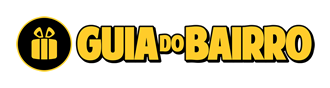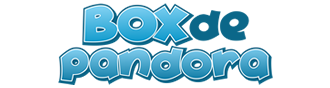Simple handwritten daily calendar
Sua compra será finalizada na AMAZON.
When you start it, the calendar screen will be displayed. By touching the color frame at the top, you can switch between black pen, red pen, blue pen, yellow (highlighter style), and eraser. You can switch between last week and next week by touching the arrows (≪≫) on the top left and right. You can switch between yesterday and tomorrow by touching the arrows (<>) on the top left and right. With the menu button, you can select clear screen, load, or save. When you save, it will be automatically
Descrição do Produto
- When you start it, the calendar screen will be displayed.
- By touching the color frame at the top, you can switch between black pen, red pen, blue pen, yellow (highlighter style), and eraser.
- You can switch between last week and next week by touching the arrows (≪≫) on the top left and right.
- You can switch between yesterday and tomorrow by touching the arrows (<>) on the top left and right.
- With the menu button, you can select clear screen, load, or save.
- When you save, it will be automatically named based on the date of the day and the displayed contents will be saved.
Você também pode gostar de: